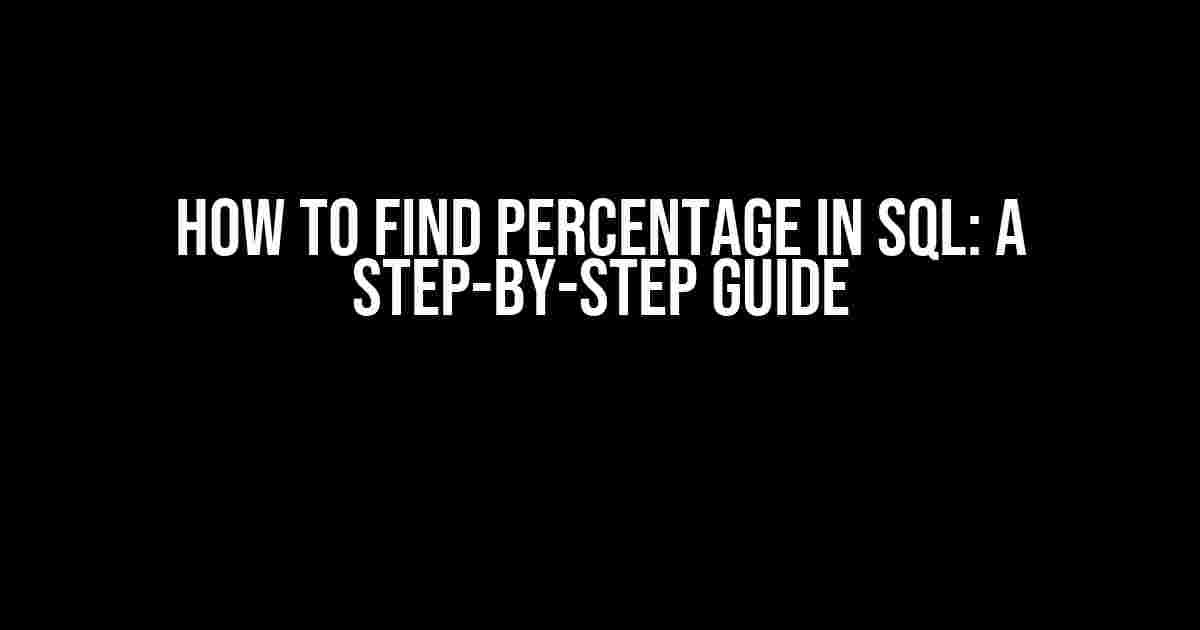Are you tired of manually calculating percentages in your database? Do you want to learn how to find percentage in SQL with ease? Look no further! In this article, we’ll take you on a journey to master the art of calculating percentages in SQL. From basic calculations to advanced techniques, we’ll cover it all. So, buckle up and let’s dive in!
What is a Percentage in SQL?
Before we dive into the nitty-gritty of finding percentages in SQL, let’s define what a percentage is. A percentage is a way to express a value as a fraction of 100. In SQL, percentages are used to calculate proportions, ratios, and rates of change. For example, you might want to find the percentage of customers who have made a purchase in the last month or the percentage of products that are on sale.
Basic Percentage Calculation in SQL
Calculating a basic percentage in SQL involves dividing one value by another and multiplying by 100. The general syntax for this calculation is:
SELECT (numerator / denominator) * 100 AS percentage;Let’s break it down:
numerator: The value you want to calculate the percentage for.denominator: The total value or base value.* 100: Multiplying the result by 100 to convert it to a percentage.AS percentage: Assigning an alias to the calculated column.
Example 1: Finding the Percentage of Total Sales
Suppose we have a table called sales with columns id, product_id, quantity, and price. We want to find the percentage of total sales for each product.
SELECT
product_id,
SUM(price * quantity) AS total_sales,
(SUM(price * quantity) / (SELECT SUM(price * quantity) FROM sales)) * 100 AS percentage_of_total_sales
FROM
sales
GROUP BY
product_id;This query calculates the total sales for each product and then finds the percentage of total sales by dividing the product’s total sales by the grand total sales.
Advanced Percentage Calculations in SQL
Now that we’ve covered the basics, let’s move on to more advanced percentage calculations.
Percentage Increase or Decrease
Sometimes, you might want to find the percentage increase or decrease between two values. This can be achieved using the following formula:
(new_value / old_value - 1) * 100;Let’s see an example:
SELECT
product_id,
price AS new_price,
(price / (SELECT price FROM sales WHERE product_id = 'A') - 1) * 100 AS percentage_increase
FROM
sales
WHERE
product_id = 'A';This query finds the percentage increase in price for product ‘A’ compared to its previous price.
Percentage of a Group
What if you want to find the percentage of a group within a larger dataset? You can use the ROW_NUMBER() or RANK() function in combination with aggregate functions.
WITH ranked_sales AS (
SELECT
product_id,
SUM(price * quantity) AS total_sales,
ROW_NUMBER() OVER (PARTITION BY product_id ORDER BY SUM(price * quantity) DESC) AS row_num
FROM
sales
GROUP BY
product_id
)
SELECT
product_id,
total_sales,
(total_sales / (SELECT SUM(total_sales) FROM ranked_sales)) * 100 AS percentage_of_group
FROM
ranked_sales
WHERE
row_num = 1;This query finds the percentage of total sales for the top-selling product in each group.
Common Mistakes to Avoid
When calculating percentages in SQL, it’s easy to make mistakes. Here are some common pitfalls to watch out for:
- Division by zero: Always ensure that the denominator is not zero to avoid division by zero errors.
- Incorrect data types: Make sure to use the correct data types for your calculations. For example, if you’re working with decimal values, use a decimal data type to avoid precision issues.
- Rounding errors: Be mindful of rounding errors when working with decimal values. You can use the
ROUND()function to specify the number of decimal places.
Best Practices for Percentage Calculations in SQL
Here are some best practices to keep in mind when calculating percentages in SQL:
- Use meaningful aliases: Use descriptive aliases for your calculated columns to make your queries more readable.
- Format your results: Use the
FORMAT()function to format your percentage results with the desired number of decimal places. - Test your calculations: Verify your calculations by testing your queries with sample data.
- Document your queries: Document your queries with comments to explain the logic behind your percentage calculations.
Conclusion
Calculating percentages in SQL can be a breeze once you understand the basics and advanced techniques. By following the best practices outlined in this article, you’ll be well on your way to becoming a SQL percentage calculation master. Remember to always test your calculations, avoid common mistakes, and document your queries.
| Keyword | Definition |
|---|---|
| Percentage | A value expressed as a fraction of 100. |
| Numerator | The value being calculated as a percentage. |
| Denominator | The total value or base value. |
Now, go forth and conquer the world of percentage calculations in SQL!
Frequently Asked Question
Get to grips with finding percentages in SQL with these frequently asked questions!
What is the basic syntax to find a percentage in SQL?
The basic syntax to find a percentage in SQL is: `(part/total)*100`. You can replace `part` with the value you want to find the percentage for, and `total` with the total value. For example, if you want to find the percentage of students who scored above 80, you would use `(sum(case when score > 80 then 1 else 0 end)/count(*))*100`.
How do I find the percentage of a specific column in a table?
To find the percentage of a specific column in a table, you can use a query like this: `SELECT (COUNT(column_name)/COUNT(*))*100 FROM table_name;`. Replace `column_name` with the name of the column you want to find the percentage for, and `table_name` with the name of the table. For example, if you want to find the percentage of students who are male, you would use `SELECT (COUNT(gender)/COUNT(*))*100 FROM students WHERE gender = ‘male’;`.
Can I use percentage calculations in SQL aggregate functions?
Yes, you can use percentage calculations in SQL aggregate functions like SUM, AVG, and COUNT. For example, you can use `SELECT SUM(score)/COUNT(*)*100 FROM students;` to find the average score as a percentage of the total score. You can also use window functions like ROW_NUMBER() or RANK() to calculate percentages within groups.
How do I round the result of a percentage calculation in SQL?
To round the result of a percentage calculation in SQL, you can use the ROUND() function. For example, `SELECT ROUND((COUNT(column_name)/COUNT(*))*100, 2) FROM table_name;`. The second argument to the ROUND() function specifies the number of decimal places to round to. In this case, we’re rounding to 2 decimal places.
Can I use percentage calculations in SQL subqueries?
Yes, you can use percentage calculations in SQL subqueries. For example, `SELECT * FROM (SELECT score, (score/avg_score)*100 AS percentage FROM students) AS subquery WHERE percentage > 80;`. This subquery calculates the percentage of each student’s score relative to the average score, and then selects only the students with a percentage above 80.