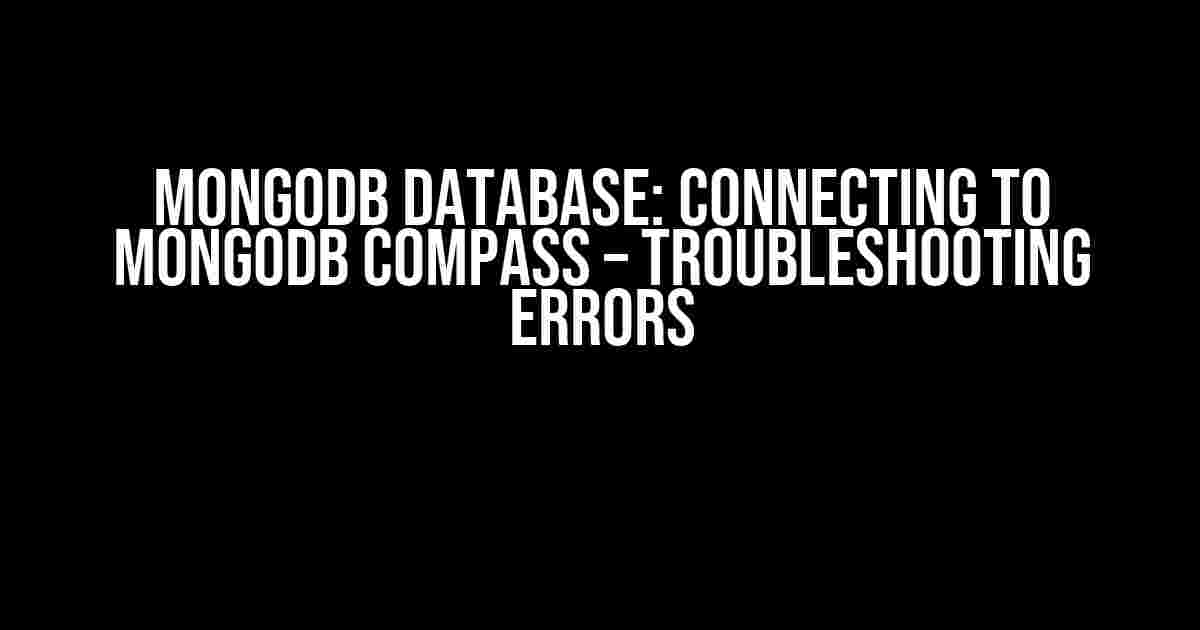Are you tired of encountering errors while connecting to your MongoDB database using MongoDB Compass? You’re not alone! In this comprehensive guide, we’ll walk you through the most common errors you might encounter and provide step-by-step solutions to get you up and running in no time.
- Understanding MongoDB Compass
- Troubleshooting Steps
- Error 1: Cannot Connect to MongoDB at localhost:27017
- Error 2: Connection Refused: MongoDB is not Running
- Error 3: Authentication Failed: Incorrect Username or Password
- Error 4: SSLHandshake Failed: Unable to Verify the Identity of the Server
- Error 5: Failed to Connect to Replica Set: No Primary Available
- Additional Tips and Troubleshooting Techniques
- Conclusion
Understanding MongoDB Compass
MongoDB Compass is a powerful GUI tool that allows you to visualize, interact with, and manage your MongoDB data. It’s an essential tool for developers, database administrators, and anyone working with MongoDB. However, connecting to your MongoDB database using Compass can sometimes be a challenge.
Common Errors When Connecting to MongoDB Database using Compass
The following are some of the most common errors you might encounter when connecting to your MongoDB database using Compass:
Cannot connect to MongoDB at localhost:27017Connection refused: MongoDB is not runningAuthentication failed: incorrect username or passwordSSLHandshake failed: unable to verify the identity of the serverFailed to connect to replica set: No primary available
Troubleshooting Steps
Before we dive into specific error solutions, let’s cover some general troubleshooting steps to ensure you’ve covered the basics:
- Check MongoDB Server Status: Make sure your MongoDB server is running and accessible. You can check the server status by running
mongod --versionormongos --versionin your terminal. - Verify Compass Version: Ensure you’re running the latest version of MongoDB Compass. You can check for updates in the Compass menu.
- Check Network Connectivity: Verify that your network connection is stable and you can reach your MongoDB server.
- Verify Authentication Credentials: Double-check your username, password, and authentication database.
Error 1: Cannot Connect to MongoDB at localhost:27017
This error occurs when MongoDB Compass cannot establish a connection to your local MongoDB instance.
Cannot connect to MongoDB at localhost:27017
Error: connect ECONNREFUSED 127.0.0.1:27017
Solution:
- Check that your MongoDB server is running by executing
mongodormongosin your terminal. - Verify that the MongoDB port is not blocked by a firewall or another process.
- Try connecting to your MongoDB instance using the MongoDB shell (
mongo) to rule out any issues with the Compass connection.
Error 2: Connection Refused: MongoDB is not Running
This error occurs when MongoDB Compass tries to connect to a MongoDB instance that is not running.
Connection refused: MongoDB is not running
Error: connect ECONNREFUSED 127.0.0.1:27017
Solution:
- Start your MongoDB server by executing
mongodormongosin your terminal. - Verify that the MongoDB process is running by checking the process list or using a tool like
psortop.
Error 3: Authentication Failed: Incorrect Username or Password
This error occurs when you provide invalid authentication credentials.
Authentication failed: incorrect username or password
Solution:
- Double-check your username and password in the Compass connection settings.
- Verify that you’re using the correct authentication database.
- Try resetting your password or creating a new user with the correct credentials.
Error 4: SSLHandshake Failed: Unable to Verify the Identity of the Server
This error occurs when MongoDB Compass fails to verify the identity of the server due to SSL/TLS configuration issues.
SSLHandshake failed: unable to verify the identity of the server
Solution:
- Verify that your MongoDB server is configured to use SSL/TLS.
- Check the certificate and private key files are correctly configured and formatted.
- Try connecting to your MongoDB instance using the MongoDB shell (
mongo) with SSL/TLS enabled to rule out any issues with the Compass connection.
Error 5: Failed to Connect to Replica Set: No Primary Available
This error occurs when MongoDB Compass cannot connect to a replica set due to issues with the primary node.
Failed to connect to replica set: no primary available
Solution:
- Verify that your replica set is properly configured and running.
- Check the replication status using the
rs.status()command in the MongoDB shell. - Try connecting to a different node in the replica set or checking the node’s status.
Additional Tips and Troubleshooting Techniques
Here are some additional tips to help you troubleshoot and resolve connection issues with MongoDB Compass:
- Check the MongoDB Compass logs: Enable logging in Compass to identify the source of the error. You can find the logs in the Compass menu.
- Use the MongoDB Shell: Try connecting to your MongoDB instance using the MongoDB shell (
mongo) to isolate the issue. - Verify Network Configuration: Ensure that your network configuration allows connections to the MongoDB server.
- Check for Firewall Restrictions: Verify that your firewall rules allow incoming and outgoing traffic on the MongoDB port.
Conclusion
Connecting to your MongoDB database using MongoDB Compass can sometimes be a challenge. However, by following the troubleshooting steps and solutions outlined in this guide, you should be able to resolve the most common errors and get up and running quickly. Remember to stay calm, methodically work through the troubleshooting process, and don’t hesitate to reach out for further assistance if needed.
| Error | Solution |
|---|---|
| Cannot connect to MongoDB at localhost:27017 | Check MongoDB server status, verify port is not blocked, and try connecting with the MongoDB shell. |
| Connection refused: MongoDB is not running | Start the MongoDB server and verify the process is running. |
| Authentication failed: incorrect username or password | Double-check username and password, verify authentication database, and try resetting password or creating a new user. |
| SSLHandshake failed: unable to verify the identity of the server | Verify SSL/TLS configuration, check certificate and private key files, and try connecting with the MongoDB shell. |
| Failed to connect to replica set: no primary available | Verify replica set configuration, check replication status, and try connecting to a different node or checking node status. |
By following these steps and guidelines, you’ll be well-equipped to troubleshoot and resolve common connection issues with MongoDB Compass, ensuring you can efficiently work with your MongoDB database.
Frequently Asked Questions
Having trouble connecting to your MongoDB database with MongoDB Compass? You’re not alone! Here are some frequently asked questions to help you troubleshoot common errors:
Q1: Why am I getting a “Cannot connect to the database” error in MongoDB Compass?
This error usually occurs when MongoDB Compass can’t establish a connection to your MongoDB instance. Check if your MongoDB instance is running, and ensure that you’ve entered the correct connection string, username, and password. Also, make sure that your firewall settings allow connections to the MongoDB port.
Q2: What does the “Authentication failed” error mean in MongoDB Compass?
This error typically indicates that the username or password you’ve entered is incorrect. Double-check your credentials and ensure that you’re using the correct authentication mechanism (e.g., SCRAM-SHA-1 or x.509). If you’re still stuck, try resetting your password or checking your MongoDB logs for more information.
Q3: Why is MongoDB Compass not showing my databases or collections?
This might happen if you’re connected to the wrong MongoDB instance or if you don’t have the necessary permissions. Ensure that you’re connecting to the correct MongoDB instance and that your user has the required read and list permissions on the databases and collections you’re trying to access.
Q4: How do I fix the “SSL handshake failed” error in MongoDB Compass?
This error usually occurs when there’s an issue with your SSL/TLS configuration. Check if your MongoDB instance is configured to use SSL/TLS, and ensure that you’ve specified the correct SSL/TLS settings in MongoDB Compass. You might need to adjust your SSL/TLS certificates or update your MongoDB configuration to resolve this issue.
Q5: Why is MongoDB Compass slow or unresponsive when connecting to my database?
This might be due to network connectivity issues, high latency, or heavy load on your MongoDB instance. Check your network connection and ensure that it’s stable and fast. Additionally, consider optimizing your MongoDB instance configuration, indexing, and query performance to improve overall responsiveness.