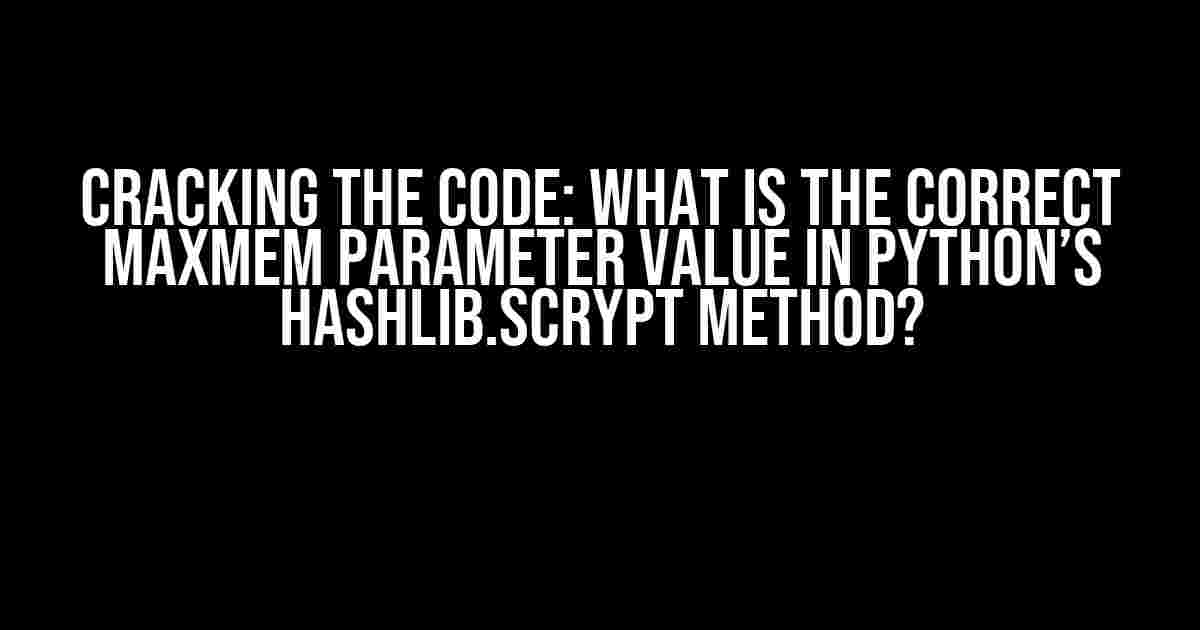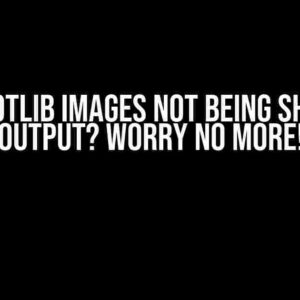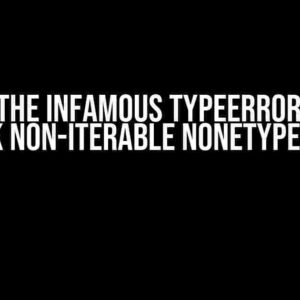Are you tired of wrestling with Python’s hashlib.scrypt method, struggling to find the perfect balance for the maxmem parameter? Well, buckle up, friend, because we’re about to dive into the world of cryptography and uncover the secrets of this essential parameter.
What is Scrypt and Why Do We Need It?
Scrypt is a password-based key derivation function designed to be highly secure and resistant to attacks. It’s widely used in various cryptographic applications, including password storage, authentication, and encryption. In Python, the hashlib library provides an implementation of scrypt, which is an essential tool for any aspiring cryptographer.
So, What’s This Maxmem Thing About?
The maxmem parameter is a critical component of the scrypt method. It represents the maximum amount of memory (in bytes) that the function is allowed to use during its execution. This parameter is crucial because it directly affects the computational overhead, memory usage, and ultimately, the security of the scrypt operation.
But, here’s the catch: finding the correct maxmem value is not an exact science. It requires a deep understanding of the underlying cryptographic principles, the computational resources available, and the specific use case requirements.
Theoretical Background: Understanding Scrypt and Memory Usage
To grasp the concept of maxmem, let’s take a step back and explore how scrypt works under the hood:
- Scrypt takes a password (or a passphrase) as input and produces a cryptographically secure key.
- The key derivation process involves a sequence of operations, including hashing, salting, and iteration.
- The iteration count (N) is a critical parameter that controls the computational overhead. A higher N value increases the computational complexity, making it more resistant to attacks.
- The memory usage is directly proportional to the iteration count (N) and the block size (r) used in the scrypt algorithm.
Memory Usage Formula
Memory Usage ≈ (N * r * 128) byteswhere N is the iteration count, r is the block size, and 128 is the size of each block in bytes.
Determining the Correct Maxmem Value: A Practical Approach
Now that we understand the theoretical aspects, let’s get our hands dirty and find the correct maxmem value for our specific use case:
Step 1: Determine the Computational Resources
Assess the available computational resources, including the CPU, memory, and I/O capabilities. This will help you determine the maximum permissible computational overhead and memory usage.
Step 2: Choose the Iteration Count (N)
Select an appropriate iteration count (N) based on the desired security level and computational resources. A higher N value increases the security, but also increases the computational overhead.
Step 3: Calculate the Memory Usage
Using the memory usage formula, calculate the approximate memory required for the chosen iteration count (N) and block size (r). Ensure that the calculated memory usage is within the available resources.
For example, let’s say we choose an iteration count (N) of 16384 and a block size (r) of 8:
Memory Usage ≈ (16384 * 8 * 128) bytes ≈ 16777216 bytes ≈ 16 MBStep 4: Adjust the Maxmem Value
Based on the calculated memory usage, adjust the maxmem parameter to ensure that it’s sufficient to accommodate the required memory. A general rule of thumb is to set maxmem to at least 2-3 times the calculated memory usage:
maxmem = 2 * 16777216 bytes = 33554432 bytes ≈ 32 MBBest Practices for Working with Maxmem
Here are some additional best practices to keep in mind when working with maxmem:
- Monitor system resources: Keep an eye on system memory usage, CPU load, and I/O performance to ensure that the chosen maxmem value doesn’t compromise system stability.
- Test and iterate: Perform thorough testing with different maxmem values to determine the optimal setting for your specific use case.
- Consider using a maxmem calculator: Utilize online tools or libraries that can help estimate the required maxmem value based on the chosen iteration count and block size.
Common Pitfalls and Misconceptions
When working with maxmem, it’s essential to avoid common pitfalls and misconceptions:
| Misconception | Reality |
|---|---|
| Setting maxmem too low will improve performance. | Incorrect. Setting maxmem too low may lead to reduced security and increased vulnerability to attacks. |
| Setting maxmem too high will improve security. | Partially correct. Setting maxmem too high may improve security, but it can also lead to increased computational overhead and memory usage, potentially causing system instability. |
| The maxmem value is fixed and unchangeable. | Incorrect. The maxmem value can be adjusted based on the specific use case requirements and available computational resources. |
Conclusion
In conclusion, finding the correct maxmem parameter value in Python’s hashlib.scrypt method requires a deep understanding of the underlying cryptographic principles, computational resources, and specific use case requirements. By following the practical approach outlined in this article, you’ll be able to determine the optimal maxmem value for your application, ensuring a perfect balance between security, performance, and system stability.
Remember, cryptography is an ever-evolving field, and staying up-to-date with the latest research and best practices is essential to maintaining the security and integrity of your applications.
Further Reading and Resources
For those interested in exploring the world of cryptography and scrypt further, here are some recommended resources:
- Scrypt: A Password-Based Key Derivation Function
- Python hashlib.scrypt documentation
- cryptography.io scrypt documentation
Now, go forth and conquer the world of cryptography!Here are 5 Questions and Answers about “What is the correct maxmem parameter value in Python’s hashlib.scrypt method?”:
Frequently Asked Question
Get the scoop on the optimal maxmem parameter value forPython’s hashlib.scrypt method!
What is the default value of maxmem in hashlib.scrypt?
The default value of maxmem in hashlib.scrypt is 2^30 bytes, which is equivalent to approximately 1,073,741,824 bytes.
What happens if I set maxmem to a very high value?
If you set maxmem to a very high value, it may cause your system to run out of memory, leading to performance issues or even crashes. Be cautious and set a reasonable value based on your system’s specifications.
How does the maxmem value affect the scrypt algorithm’s performance?
The maxmem value determines the amount of memory used by the scrypt algorithm to store intermediate results. A higher maxmem value allows for more memory-intensive computations, which can result in faster hash generation, but also increases the risk of memory exhaustion.
What is a good starting point for choosing the maxmem value?
A good starting point for choosing the maxmem value is to consider the available memory on your system and the intended use case. A common approach is to set maxmem to a value between 2^24 and 2^28 bytes, which provides a balance between performance and memory usage.
Can I adjust the maxmem value dynamically based on system load?
Yes, you can adjust the maxmem value dynamically based on system load by monitoring system metrics, such as available memory and CPU usage, and adjusting the maxmem value accordingly. This approach allows for optimized performance and memory usage under varying system conditions.