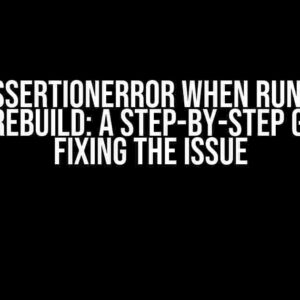Are you tired of encountering the dreaded “INVALID_ARGUMENT: You must feed a value for placeholder tensor ‘conv2d_input’ with dtype float and shape” error in your TensorFlow or Keras model? Do you feel like you’ve tried everything, but nothing seems to work? Fear not, dear reader, for you’ve come to the right place! In this article, we’ll delve into the world of placeholder tensors, dtype, and shape, and provide you with a step-by-step guide on how to resolve this pesky error once and for all.
What is a Placeholder Tensor?
In TensorFlow and Keras, a placeholder tensor is a symbolic representation of a tensor that will be fed with actual values during runtime. Think of it as a container that holds a tensor, but doesn’t actually contain any data. Placeholder tensors are essential for building neural networks, as they allow you to define the structure of your model without having to provide the actual input data.
Placeholder tensors have a few key properties:
- Name: A unique name for the placeholder tensor, such as ‘conv2d_input’.
- Dtype: The data type of the tensor, such as float32 or int64.
- Shape: The shape of the tensor, such as (224, 224, 3) for an image.
The Error: INVALID_ARGUMENT
So, what does the error “INVALID_ARGUMENT: You must feed a value for placeholder tensor ‘conv2d_input’ with dtype float and shape” actually mean? It means that your model is expecting a placeholder tensor with a specific dtype (float) and shape, but you’re not providing it. This can happen for a few reasons:
- You haven’t defined the placeholder tensor correctly.
- You haven’t fed the correct value for the placeholder tensor during runtime.
Step-by-Step Guide to Resolving the Error
Now that we’ve covered the basics, let’s get to the good stuff! Here’s a step-by-step guide on how to resolve the “INVALID_ARGUMENT” error:
Step 1: Define the Placeholder Tensor Correctly
In your TensorFlow or Keras code, define the placeholder tensor with the correct dtype and shape:
import tensorflow as tf
# Define the placeholder tensor
conv2d_input = tf.placeholder(tf.float32, shape=[None, 224, 224, 3], name='conv2d_input')
In this example, we’re defining a placeholder tensor with the name ‘conv2d_input’, dtype float32, and shape (None, 224, 224, 3). The ‘None’ dimension represents the batch size, which can vary during runtime.
Step 2: Feed the Correct Value during Runtime
When you’re creating your model or running your code, make sure to feed the correct value for the placeholder tensor:
# Create a sample input data
input_data = np.random.rand(1, 224, 224, 3).astype(np.float32)
# Feed the input data to the placeholder tensor
feed_dict = {conv2d_input: input_data}
In this example, we’re creating a sample input data with the shape (1, 224, 224, 3) and feeding it to the placeholder tensor using a feed dictionary.
Troubleshooting Common Issues
Even after following the step-by-step guide, you may still encounter issues. Here are some common problems and their solutions:
Issue 1: Dtype Mismatch
If you’re getting a dtype mismatch error, it means that the dtype of your input data doesn’t match the dtype of the placeholder tensor. Solution:
input_data = input_data.astype(np.float32)
Make sure to convert your input data to the correct dtype (in this case, float32) using the astype method.
Issue 2: Shape Mismatch
If you’re getting a shape mismatch error, it means that the shape of your input data doesn’t match the shape of the placeholder tensor. Solution:
input_data = input_data.reshape((1, 224, 224, 3))
Make sure to reshape your input data to match the shape of the placeholder tensor using the reshape method.
Conclusion
And there you have it, folks! With this comprehensive guide, you should be able to resolve the “INVALID_ARGUMENT: You must feed a value for placeholder tensor ‘conv2d_input’ with dtype float and shape” error once and for all. Remember to define your placeholder tensors correctly, feed the correct values during runtime, and troubleshoot common issues. Happy coding!
| Property | Description |
|---|---|
| Name | A unique name for the placeholder tensor, such as ‘conv2d_input’. |
| Dtype | The data type of the tensor, such as float32 or int64. |
| Shape | The shape of the tensor, such as (224, 224, 3) for an image. |
By following this guide, you’ll be well on your way to building and training your own neural networks in TensorFlow or Keras. Don’t forget to share your experiences and questions in the comments below!
Frequently Asked Questions
-
What is the purpose of a placeholder tensor?
A placeholder tensor is a symbolic representation of a tensor that will be fed with actual values during runtime. It allows you to define the structure of your model without having to provide the actual input data.
-
Why do I need to specify the dtype and shape of the placeholder tensor?
Specifying the dtype and shape of the placeholder tensor ensures that your model expects the correct type and shape of input data. This prevents errors and ensures that your model functions correctly.
-
How do I feed the correct value for the placeholder tensor during runtime?
You can feed the correct value for the placeholder tensor using a feed dictionary. Create a dictionary with the placeholder tensor as the key and the input data as the value, and pass it to your model during runtime.
Final Thoughts
In conclusion, resolving the “INVALID_ARGUMENT: You must feed a value for placeholder tensor ‘conv2d_input’ with dtype float and shape” error is a straightforward process that requires attention to detail and a solid understanding of placeholder tensors, dtype, and shape. By following this guide, you’ll be well-equipped to tackle this error and build robust neural networks in TensorFlow or Keras.
Frequently Asked Question
Tired of getting the “INVALID_ARGUMENT” error? We’ve got you covered! Below are the top 5 questions and answers to help you troubleshoot and feed the right values to that pesky placeholder tensor ‘conv2d_input’.
What is the “INVALID_ARGUMENT” error, and why is it complaining about the ‘conv2d_input’ tensor?
The “INVALID_ARGUMENT” error occurs when TensorFlow cannot find a value for the ‘conv2d_input’ tensor, which is a required input for the convolutional layer. This tensor expects a value with a specific dtype (float) and shape. If TensorFlow doesn’t receive the correct input, it throws this error.
What is the correct way to feed values to the ‘conv2d_input’ tensor?
To feed values to the ‘conv2d_input’ tensor, you need to create a numpy array with the correct shape and dtype, and then pass it to the ‘feed_dict’ parameter when running the TensorFlow session. For example, if your ‘conv2d_input’ tensor expects a shape of (32, 224, 224, 3) and dtype float32, you can create a numpy array like this: `input_array = np.random.rand(32, 224, 224, 3).astype(np.float32)`. Then, pass it to the ‘feed_dict’ like this: `sess.run([], feed_dict={conv2d_input: input_array})`.
How do I determine the correct shape and dtype for the ‘conv2d_input’ tensor?
To determine the correct shape and dtype for the ‘conv2d_input’ tensor, you can inspect the tensor’s properties using TensorFlow’s `print()` function or the `get_shape()` method. For example, `print(conv2d_input.get_shape())` will display the tensor’s shape, and `print(conv2d_input.dtype)` will display its dtype.
What if I’m using a placeholder tensor in my model, and I’m still getting the “INVALID_ARGUMENT” error?
If you’re using a placeholder tensor, make sure you’re feeding a value to it when running the TensorFlow session. You can do this by creating a numpy array with the correct shape and dtype, and then passing it to the ‘feed_dict’ parameter. Also, ensure that the placeholder tensor is correctly defined with the correct shape and dtype.
How can I troubleshoot the “INVALID_ARGUMENT” error if I’m still stuck?
To troubleshoot the “INVALID_ARGUMENT” error, try the following: 1) Check the tensor’s shape and dtype using `get_shape()` and `dtype` methods. 2) Verify that you’re feeding the correct values to the ‘conv2d_input’ tensor. 3) Inspect the model’s architecture to ensure that the ‘conv2d_input’ tensor is correctly defined. 4) Check for any typos or incorrect variable names. 5) Consult the TensorFlow documentation and online resources for similar issues.