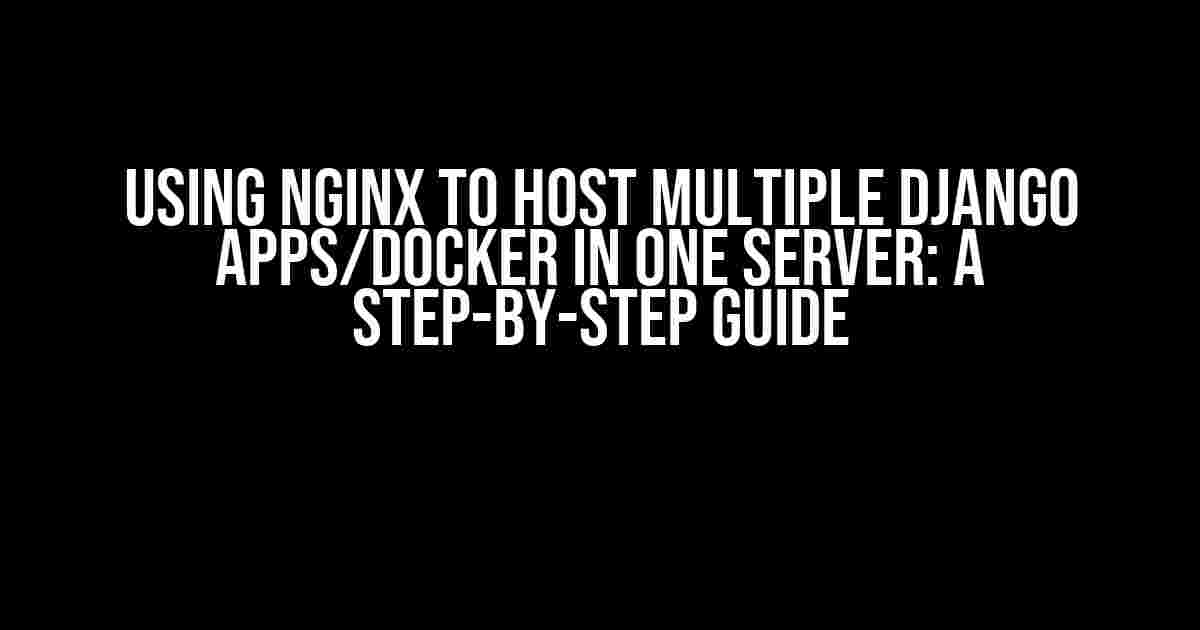Are you tired of juggling multiple servers for your Django apps? Do you want to harness the power of Docker to containerize your applications and simplify your workflow? Look no further! In this article, we’ll show you how to use Nginx to host multiple Django apps/Docker in one server, and configure it to return to the root path instead of the apps’ path.
Why Nginx and Docker?
Before we dive into the tutorial, let’s quickly discuss why Nginx and Docker are the perfect combo for hosting multiple Django apps on a single server.
- Nginx: Nginx is a popular web server that excels at handling high traffic and providing an additional layer of security for your applications. Its reverse proxy capabilities make it an ideal choice for hosting multiple apps on a single server.
- Docker: Docker is a containerization platform that allows you to package your applications and their dependencies into a single container. This approach makes it easy to deploy, manage, and scale your apps without worrying about compatibility issues.
Prerequisites
- Docker: You can install Docker from the official website.
- Nginx: You can install Nginx from the official website or use your Linux distribution’s package manager.
- Django: You should have a basic understanding of Django and its project structure.
Step 1: Create a Dockerfile for Each Django App
First, let’s create a Dockerfile for each of your Django apps. This file will contain the instructions for building the Docker image for your app.
# Dockerfile for App 1 FROM python:3.9-slim # Set the working directory to /app WORKDIR /app # Copy the requirements file COPY requirements.txt . # Install the dependencies RUN pip install -r requirements.txt # Copy the application code COPY . . # Expose the port EXPOSE 8000 # Run the command to start the development server CMD ["python", "manage.py", "runserver", "0.0.0.0:8000"]
Repeat the process for each of your Django apps, making sure to update the file names and directory paths accordingly.
Step 2: Create a Docker Compose File
Next, create a docker-compose file that will define the services for each of your Django apps. This file will also specify the ports and dependencies for each service.
# docker-compose.yml
version: '3'
services:
app1:
build: ./app1
ports:
- "8001:8000"
depends_on:
- db
environment:
- DATABASE_URL=postgres://user:password@db:5432/database
app2:
build: ./app2
ports:
- "8002:8000"
depends_on:
- db
environment:
- DATABASE_URL=postgres://user:password@db:5432/database
db:
image: postgres
environment:
- POSTGRES_USER=user
- POSTGRES_PASSWORD=password
- POSTGRES_DB=database
In this example, we have two services (app1 and app2) that depend on a PostgreSQL database (db). The `build` directive specifies the directory containing the Dockerfile for each service. The `ports` directive maps the container port to a host port, and the `depends_on` directive specifies the dependencies for each service.
Step 3: Create an Nginx Configuration File
Now, let’s create an Nginx configuration file that will route requests to the correct Django app.
# nginx.conf
http {
upstream app1 {
server localhost:8001;
}
upstream app2 {
server localhost:8002;
}
server {
listen 80;
server_name example.com;
location /app1 {
proxy_pass http://app1;
proxy_set_header Host $host;
proxy_set_header X-Real-IP $remote_addr;
}
location /app2 {
proxy_pass http://app2;
proxy_set_header Host $host;
proxy_set_header X-Real-IP $remote_addr;
}
}
}
In this example, we define two upstream servers (app1 and app2) that correspond to the Docker services we defined earlier. We then define a server block that listens on port 80 and routes requests to the correct upstream server based on the URL path.
Step 4: Configure Nginx to Return to the Root Path
To configure Nginx to return to the root path instead of the apps’ path, we need to add a default location block to our Nginx configuration file.
# nginx.conf
http {
...
server {
listen 80;
server_name example.com;
location / {
return 302 /;
}
location /app1 {
proxy_pass http://app1;
proxy_set_header Host $host;
proxy_set_header X-Real-IP $remote_addr;
}
location /app2 {
proxy_pass http://app2;
proxy_set_header Host $host;
proxy_set_header X-Real-IP $remote_addr;
}
}
}
In this updated configuration, we add a default location block that returns a 302 redirect to the root path (/) for any requests that don’t match the /app1 or /app2 paths.
Step 5: Start the Docker Containers and Nginx
Finally, let’s start the Docker containers and Nginx.
docker-compose up -d nginx -s reload
The first command starts the Docker containers in detached mode, while the second command reloads the Nginx configuration.
Conclusion
And that’s it! You’ve successfully configured Nginx to host multiple Django apps/Docker in one server, and configured it to return to the root path instead of the apps’ path. This setup provides a scalable and efficient way to host multiple Django apps on a single server, while also ensuring that requests are properly routed to the correct app.
By following these steps, you can take advantage of the benefits of containerization and reverse proxying to simplify your workflow and improve the performance of your Django apps.
| Keyword | Description |
|---|---|
| Using Nginx | Hosting multiple Django apps/Docker in one server |
| Host multiple Django apps | Configuring Nginx to route requests to correct app |
| Docker | Containerization platform for deploying Django apps |
| Configuring Nginx to return to root path instead of apps’ path |
Remember to update the Dockerfile, docker-compose file, and Nginx configuration file to match your specific use case. Happy coding!
Frequently Asked Question
Getting started with hosting multiple Django apps using Nginx and Docker on one server can be a bit tricky, but don’t worry, we’ve got you covered! Here are some frequently asked questions to help you navigate the process.
How do I configure Nginx to serve multiple Django apps from a single server?
You can configure Nginx to serve multiple Django apps by creating separate server blocks for each app in the Nginx configuration file. For example, you can create a separate server block for each app like this: server { listen 80; server_name app1.example.com; location / { proxy_pass http://app1:8000; proxy_set_header Host $host; proxy_set_header X-Real-IP $remote_addr; } } and server { listen 80; server_name app2.example.com; location / { proxy_pass http://app2:8000; proxy_set_header Host $host; proxy_set_header X-Real-IP $remote_addr; } }
How do I run multiple Django apps in separate Docker containers on a single server?
You can run multiple Django apps in separate Docker containers on a single server by creating a separate Docker Compose file for each app. For example, you can create a docker-compose.yml file for each app like this: version: '3' services: app1: build: . command: python manage.py runserver 0.0.0.0:8000 ports: - "8000:8000" app2: build: . command: python manage.py runserver 0.0.0.0:8001 ports: - "8001:8001"
How do I configure Nginx to return to the root path instead of the app’s path?
You can configure Nginx to return to the root path instead of the app’s path by using the proxy_pass directive with a trailing slash. For example: location / { proxy_pass http://app1:8000/; } This will redirect requests from the root path to the app’s path. You can also use the rewrite directive to rewrite the URL to the root path.
How do I handle static files for multiple Django apps using Nginx?
You can handle static files for multiple Django apps using Nginx by creating a separate location block for static files in the Nginx configuration file. For example: location /static { alias /path/to/static/files; } You can then configure each app to serve static files from a separate directory. You can also use a CDN or cloud storage to serve static files.
How do I handle SSL certificates for multiple Django apps using Nginx?
You can handle SSL certificates for multiple Django apps using Nginx by creating a separate server block for each app with a separate SSL certificate. For example: server { listen 443 ssl; server_name app1.example.com; ssl_certificate /path/to/app1.crt; ssl_certificate_key /path/to/app1.key; } and server { listen 443 ssl; server_name app2.example.com; ssl_certificate /path/to/app2.crt; ssl_certificate_key /path/to/app2.key; }