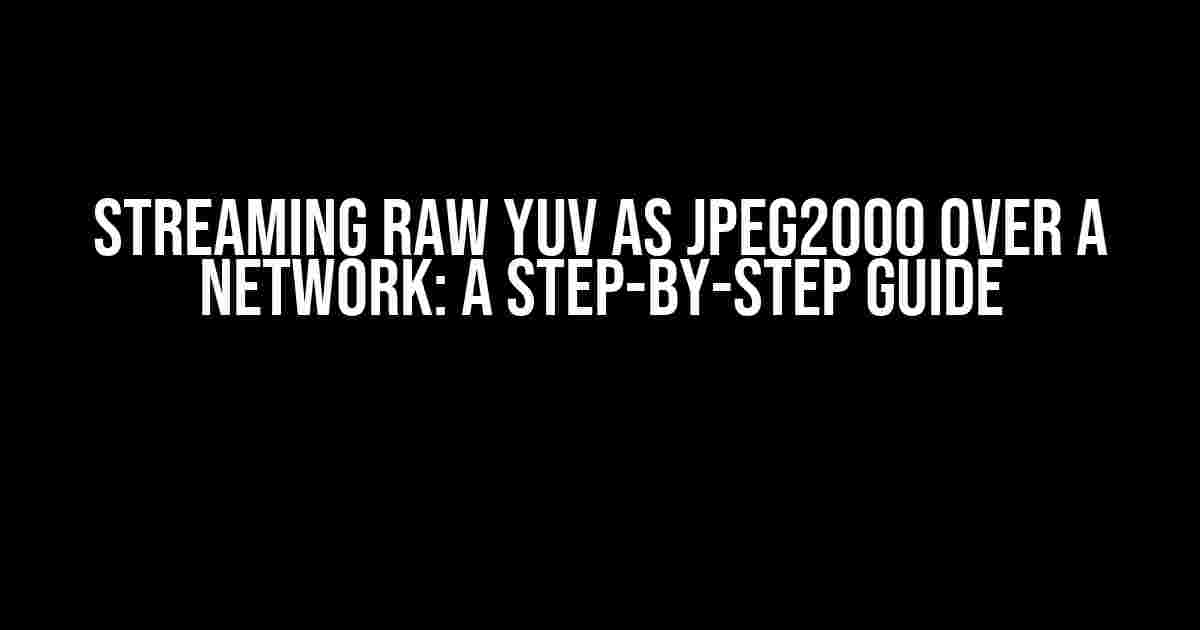Are you tired of dealing with the complexities of video transmission over a network? Do you want to learn how to stream raw YUV data as JPEG2000 with ease? Look no further! In this comprehensive guide, we’ll take you through the process of streaming raw YUV data as JPEG2000 over a network, from start to finish.
What is YUV?
Before we dive into the meat of the article, let’s take a quick detour to understand what YUV is. YUV is a color space that represents image data in three components: luminance (Y) and two chrominance components (U and V). It’s a popular format for digital video, as it allows for efficient compression and transmission.
What is JPEG2000?
JPEG2000 is a compression standard that’s designed to efficiently compress and transmit high-quality images. It’s particularly well-suited for streaming applications, as it provides excellent compression ratios and supports lossless and lossy compression modes.
Why Stream Raw YUV as JPEG2000?
So, why would you want to stream raw YUV data as JPEG2000? There are several reasons:
- Efficient compression**: JPEG2000 provides excellent compression ratios, making it an ideal choice for streaming applications where bandwidth is limited.
- High-quality video**: JPEG2000 supports lossless and lossy compression modes, ensuring that your video looks amazing even at high compression ratios.
- Flexibility**: By streaming raw YUV data as JPEG2000, you can easily switch between different compression modes and quality settings, depending on your needs.
Setting Up the Environment
Before we start streaming raw YUV data as JPEG2000, let’s set up our environment. You’ll need:
- A computer with a Linux or Windows operating system
- A C++ compiler (e.g., GCC)
- The OpenJPEG library (for JPEG2000 compression)
- A network connection (wired or wireless)
Step 1: Capture Raw YUV Data
To capture raw YUV data, you’ll need a video capture device (e.g., a camera or a webcam). You can use tools like ffmpeg or v4l2-ctl to capture raw YUV data from your device. For example:
ffmpeg -f v4l2 -i /dev/video0 -c:v rawvideo -pixel_format yuv422p output.yuvThis command captures raw YUV data from the default video device (/dev/video0) and saves it to the file output.yuv.
Step 2: Compress Raw YUV Data as JPEG2000
To compress the raw YUV data as JPEG2000, you’ll need to use a JPEG2000 compression library like OpenJPEG. You can use the following C++ code to compress the raw YUV data:
#include
int main() {
// Open the input file
FILE *input_file = fopen("output.yuv", "rb");
if (!input_file) {
perror("Error opening input file");
return 1;
}
// Create an OpenJPEG compressor
opj_compress_t *compressor = opj_create_compress(OPJ_CODEC_JP2);
if (!compressor) {
perror("Error creating compressor");
fclose(input_file);
return 1;
}
// Set the compression parameters
compressor->parameters.cp_disto_alloc = 1;
compressor->parameters.cp_fixed_quality = 80;
compressor->parameters.cp_tc_lossless = 1;
// Compress the raw YUV data
opj_image_t *image = opj_image_create(1024, 768, 3, OPJ_COLOR_SPACE_YUV, OPJ_PIXdisposed of (image);
opj_compress(compressor, image);
opj_destroy_compress(compressor);
// Close the input file
fclose(input_file);
return 0;
}This code opens the raw YUV data file, creates an OpenJPEG compressor, sets the compression parameters, and compresses the raw YUV data to JPEG2000 format.
Step 3: Stream the Compressed Data over a Network
Now that we’ve compressed the raw YUV data as JPEG2000, let’s stream it over a network using a network library like boost::asio. You can use the following C++ code to stream the compressed data:
#include
int main() {
// Create a TCP socket
boost::asio::io_service io_service;
boost::asio::ip::tcp::socket socket(io_service);
// Connect to the remote host
boost::asio::ip::tcp::endpoint endpoint(boost::asio::ip::address::from_string("192.168.0.100"), 8080);
socket.connect(endpoint);
// Open the compressed data file
FILE *output_file = fopen("output.jp2", "rb");
if (!output_file) {
perror("Error opening output file");
return 1;
}
// Stream the compressed data
char buffer[1024];
while (true) {
size_t bytes_read = fread(buffer, 1, 1024, output_file);
if (bytes_read == 0) {
break;
}
boost::asio::write(socket, boost::asio::buffer(buffer, bytes_read));
}
// Close the socket and file
socket.close();
fclose(output_file);
return 0;
}This code creates a TCP socket, connects to the remote host, opens the compressed data file, and streams the data over the network using boost::asio.
Troubleshooting Tips
If you encounter any issues during the streaming process, here are some troubleshooting tips:
- Check the network connection**: Ensure that the network connection is stable and active.
- Verify the compression settings**: Double-check the compression settings to ensure that they’re correct.
- Debug the code**: Add debug statements to the code to identify any issues or errors.
Conclusion
Streaming raw YUV data as JPEG2000 over a network is a complex process, but with the right tools and knowledge, it’s achievable. By following the steps outlined in this guide, you should be able to stream high-quality video data efficiently and reliably. Remember to troubleshoot any issues that arise and adjust the compression settings to meet your needs.
| Step | Description |
|---|---|
| 1 | Capture raw YUV data using a video capture device |
| 2 | Compress raw YUV data as JPEG2000 using OpenJPEG |
| 3 | Stream the compressed data over a network using a network library |
We hope you found this guide informative and helpful. Happy streaming!
Here is the FAQ page about “Streaming raw YUV as JPEG2000 over a network”:
Frequently Asked Questions
Got questions about streaming raw YUV as JPEG2000 over a network? We’ve got answers!
What is the main advantage of using JPEG2000 for streaming raw YUV over a network?
JPEG2000 offers a superior compression ratio compared to other formats, making it ideal for transmitting high-quality, high-resolution video over bandwidth-constrained networks. This reduces the overall network load, allowing for smoother and more reliable video transmission.
How does raw YUV streaming differ from traditional video streaming methods?
Raw YUV streaming transmits uncompressed or lightly compressed video data, unlike traditional video streaming methods that compress video using codecs like H.264 or H.265. This allows for higher quality and more flexible video processing, but requires more bandwidth and processing power.
What kind of network infrastructure is required to support JPEG2000 streaming of raw YUV?
A high-speed, low-latency network infrastructure is necessary to support JPEG2000 streaming of raw YUV. This includes high-bandwidth Ethernet connections, low-jitter switches, and high-performance network interface cards (NICs) capable of handling high throughput and low packet loss.
Can I use JPEG2000 for streaming raw YUV over the internet?
While technically possible, streaming raw YUV as JPEG2000 over the internet may not be practical due to the high bandwidth requirements and potential network congestion. It’s generally recommended for local area networks (LANs) or wide area networks (WANs) with dedicated infrastructure.
What are some common applications for streaming raw YUV as JPEG2000 over a network?
Applications include professional video production, medical imaging, surveillance, and scientific visualization, where high-quality, low-latency video transmission is critical. It’s also useful for remote collaboration, video editing, and other applications that require real-time video processing.